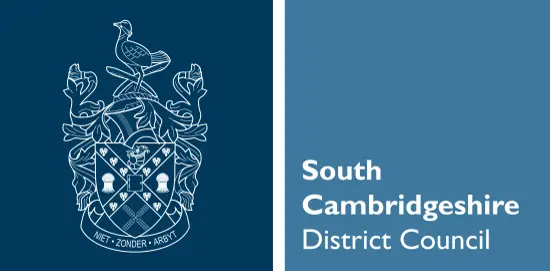On this page you can:
- tell us your business has moved
- register for an online account
- set up a direct debit
- close your business rates account
- apply for a refund
- tell us your business name has changed
If your business is moving either into South Cambridgeshire, into different or additional property within our area, you will need to register for Business Rates.
Please use our move form to provide the following:
- the registered name of your business;
- if you are the only owner, this will be your name and any trading name
- for a partnership, this will be the names of ALL partners and any trading name
- for limited companies, this will be the name and registration number of the company as registered at Companies House
- the full postal address of the property you are moving to
- the exact date your tenancy agreement began or the date the sale was completed (as appropriate).
- a copy of the tenancy agreement, if available
- if the property was not occupied immediately, please confirm the date that items were moved into the property
- your contact details.
If your business property is a new build or a refurbishment, and is not in the Rating List, it will need to be reported to the Valuation Office Agency to be brought into the Rating List.
Register for an online account
Having an online account is an easy and efficient way of managing your Business Rates. An online account can be used to:
- get your Business Rates bills and notifications online
- view and print current and previous Business Rates bills and notifications
- view your current balance and payments.
To register for an online account, you need your account number, organisation name and the property address.
These details need to be entered exactly as they are shown on your bill so they match your account number.
We would recommend that you use a generic company email for your account, for example, admin@... or accounts@... The online account is password protected so your business will be able to authorise appropriate members of staff to access the account.
Paying by Direct Debit
Direct debit is an efficient way of paying your bills. You can choose to pay on the day 1 or 15 of each month and once you have set up a direct debit you don't have to worry about remembering to make a payment each month.
After it has been set up, you do not need to either cancel it each year, or set it up again, as the instalments are recalculated automatically by us for each financial year. You will always be given plenty of notice of the dates and the amounts due, before they are collected from your Bank.
Please the complete the Direct Debit mandate to provide the following information:
- your Business Rates account number – this can be found on the front of your Business Rates bill
- your registered business details such as the registered business name and address
- your sort code, bank account number and the name the bank account is held in as well as the name and address of your bank
- a letter of authority if you are completing the form on behalf of the rate payer.
Closing your business rates account
If you are moving out of a property, please fill in our move form to provide us with the following information:
- the registered name of your business and your Business Rates account number
- the exact date your business is leaving the property
- the exact date the tenancy agreement ends or the completion date of the sale
- the name and address of the landlord or new owner
- a forwarding address/contact details to enable us to finalise your account deletion.
If the date of when the tenancy agreement ends is different from the date the property is being left, please provide dated photographs of the inside and outside of the property to show it has been completely emptied.
Apply for a refund on your Business Rates
If there is a credit on your Business Rates account, you can either apply for a refund, which is made via the BACS system or request the credit be transferred to another Business Rates account.
To request a refund submit the following company bank account details:
- sort code
- bank account number
- name as shown on the bank account
The account name should match the name on the business rates account.
For the credit to be transferred to another Business Rates account please use the Refund form to submit the details of the Business Rates account you wish the monies to be transferred to:
- including account number
- business name
- business address
Please note if the account is paid by direct debit, any credit will automatically be returned to the paying account.
Inform us that your business has changed its name
If your business is changing its name, please use the Change of Business Name form below to provide us with the new details of the new name and when the change occurred.
Change of occupation
To tell us of a change of occupation, use the Contact us form.