Your tenancy guide
On this page you can:
- find out about paying your rent
- request changes to your tenancy
- end your tenancy
- raise a dispute against a recharge invoice
Before you move into your new home, you will be asked to sign a tenancy agreement. This is your contract with us and explains the terms and conditions.
For more information on moving into the district please see our moving in guide, and download a copy of our tenant's handbook [PDF, 3.5MB].
Paying your rent
Your rent is due every Monday, but you can also be paid in fortnightly or in monthly instalments.
Setting up a Direct Debit
You can also set up a monthly Direct Debit so that your rent will be collected automatically from your bank account on the 1st or 15th of each month.
Other ways to pay
You can pay at a Post Office or PayPoint outlet using a plastic payment card.
To apply for a plastic payment card please call us on 01954 713 000 and we can have one sent out to you. Find your nearest branch using the Post Office branch locator.
If you would prefer to pay by Standing Order, Telephone or Internet Banking, our bank details are:
Sort Code: 20-17-68
Account Number: 30466441
Account Name: SCDC Collection Account
Bank: Barclays
When paying in these ways, it is important that you provide your rent reference number every time. Your payment can take up to 4 days to reach your account.
If you need help paying your rent find out how we can support you.
Paying your rent in a 53 week year
The 2024/2025 new financial year is made up of 53 weeks instead of 52 weeks.
As your rent is charged weekly on a Monday this means you rent is charged for 53 weeks instead of 52. The extra Monday also affects Universal credit payments.
How the extra week impacts your payments
If you pay weekly:
If you pay your rent weekly, you will have an extra week to pay. You will pay your new weekly rent for 1 April please continue to pay as usual.
If you pay monthly (but not by Direct Debit):
If you pay by standing order, you will need to calculate your payments differently this year. Follow the example below to determine your monthly payments. The example below is based on a weekly rent of £200:
£200 x 53 weeks = £10,600 total
£10,600 ÷ 12 months = £883.33 per month
If you pay by Direct Debit:
If you pay by Direct Debit, you do not need to do anything. We will calculate this for you and automatically adjust your payments.
If your weekly rent is paid in full by Housing Benefit:
This will not affect you and will be covered in full by Housing Benefit.
If you receive Universal Credit:
With Universal Credit, the Department of Work and Pensions (DWP) have confirmed they will only pay for 52 weeks. As the tenant it will be your responsibility to pay the extra week.
If we receive your Universal Credit as a direct payment you will need to pay the top up for the 53rd week to us directly every month, or if you pay your Universal Credit to us by standing order, follow the example below to determine your monthly payments. The example is based on a weekly rent of £200:
£200 ÷ 12 months = £16.67 per month
If you pay your Universal credit to us by Direct Debit, you do not need to do anything. We will calculate this for you and automatically adjust your payments.
Request a refund
If you need to request a refund on your rent, or transfer credit to another account, please use the form below.
Making changes to your tenancy
If you wish to make any changes to your tenancy, or change your details, please use the form below. Changes can include:
- adding or removing a joint tenant
- request permission for a pet
- request changes or alterations to your property
- request to have a lodger
- request permission to run a business from home
You cannot use this form to end your tenancy.
Request changes to your tenancy
If we want to make changes to the service we provide
We will inform you if we want to make any major changes to the housing service. We will consult you in as many ways as possible and give you a chance to tell us what you think of the proposed changes.
Your full rights are detailed in your tenancy agreement; please read it and talk to a housing services officer if there you have any questions.
Ending your tenancy
If you want to leave your property, please consider:
- applying for a mutual exchange
- transferring to another council property if your circumstances have changed
- applying for our right to buy scheme if you have been in your council property for over 3 years
- applying for sheltered housing if you an elderly resident
Please use the form below to notify us if you wish to end your tenancy.
Please give us at least 4 weeks’ notice before you want to leave the property.
Before you leave your property it is important to:
- inform your utilities providers and take final gas and electricity readings
- change your Council Tax details and update any Benefits you may be receiving
- make sure your rent payments are up to date
- the property is clean and all items have been removed
- lock all windows and doors
- hand your keys into our office in Cambourne:
Our address:
South Cambridgeshire Hall
Cambourne Business Park
Cambourne, Cambridge CB23 6EA
Avoid recharges
Once you have provided us with notice that you will be leaving the property, we will arrange a ‘pre-termination’ inspection. This is an appointment where your housing service officer, and a member of our surveying team, will visit the property and go through the moving out process.
During this meeting you will be given a form that will outline the works that you will need to complete before handing the keys back to us. Anything that is requested, but isn’t done, may result in an invoice being sent to you for the costs incurred.
Please consider:
- clearing all rubbish from inside and outside the property, including the garden
- filling holes in the walls left from hanging photos or shelves
- cleaning the property inside
- cutting the grass and trimming any hedging
- removing any sheds, greenhouses or outbuildings you have put up yourself
- removing all items ready for the next tenant.
If you have received a recharge invoice and would like to dispute or query this please complete the form below.