How to use a private window on your browser
All leading web browsers have a “private browsing” mode that, once enabled, stores nothing about your activity on your computer in that browsing window. This won’t stop online services from seeing what you get up to, but it won’t leave any traces of your activity on your computer (no history, web cache or anything else) and so it’s always a useful first step to take.
- Internet Explorer: Go to Safety – Tools – “InPrivate Browsing”.
- Firefox: Click the Menu button with three horizontal lines – “New Private Window”.
- Chrome: Click the Menu button with three horizontal lines and select “New Incognito Window”.
Similar options can be found in Opera and Safari. Read Women’s Aid’s advice on how to cover your tracks online.